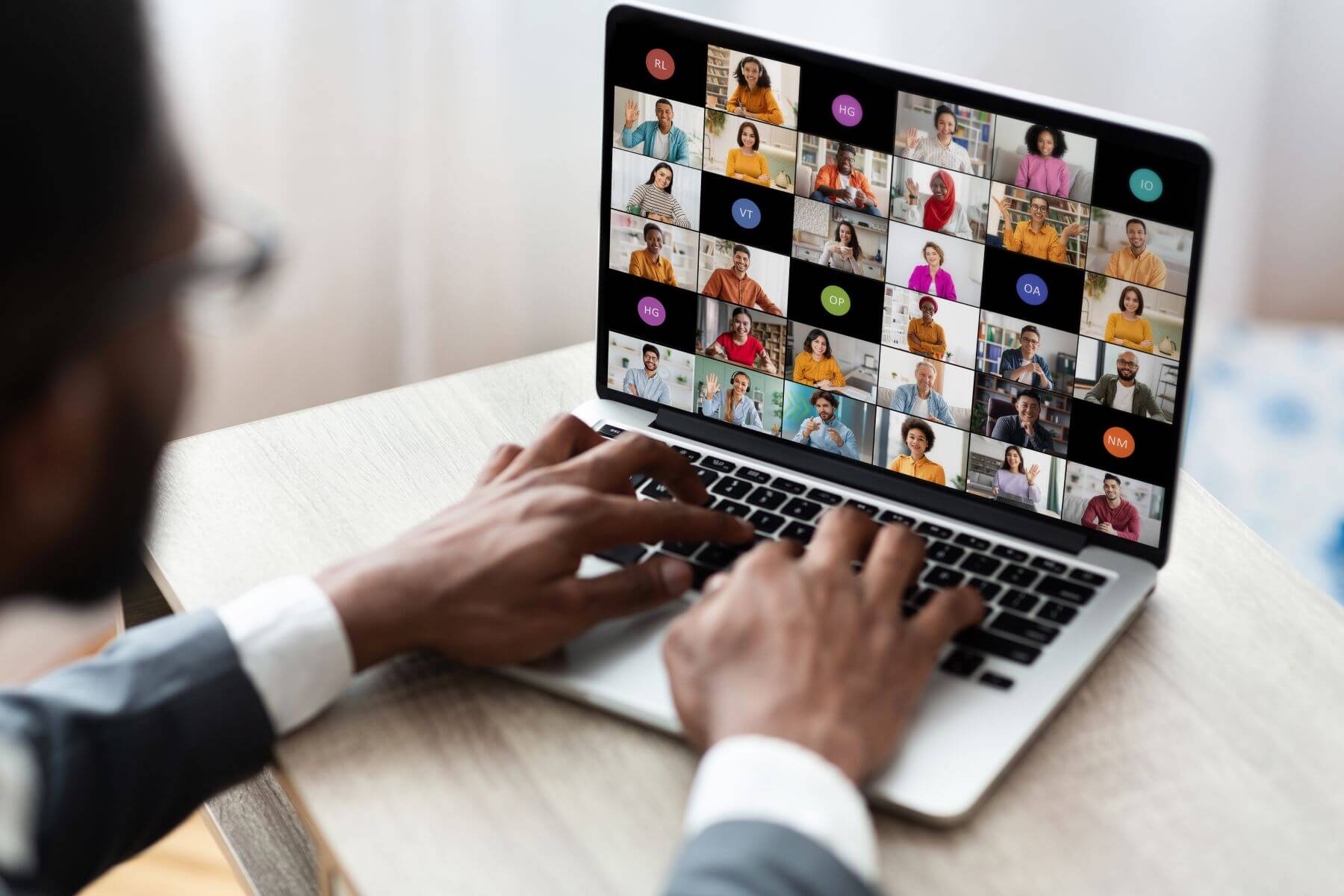- Blog
How to Enhance User Experience (UX)

How to Enhance User Experience (UX)
User Experience (UX) is a crucial aspect of digital design, determining how users interact with a product, website, or application. A well-optimized UX enhances customer satisfaction, increases engagement, and improves conversion rates. In this article, we will explore key strategies to enhance UX and create a seamless, enjoyable experience for users.
1. Understand Your Users
The foundation of a great UX is understanding your users’ needs, behaviors, and expectations. Conduct user research through surveys, interviews, and analytics to gather valuable insights. Creating user personas can help you tailor your design to specific audiences, ensuring a more personalized experience.
2. Prioritize Simplicity and Clarity
A clean, intuitive design enhances usability and reduces frustration. Avoid cluttered layouts, excessive text, and unnecessary features. Use clear navigation, legible typography, and intuitive icons to guide users effortlessly through your platform.
3. Optimize Website and App Performance
Slow-loading websites and applications frustrate users and increase bounce rates. Optimize performance by compressing images, reducing unnecessary code, and leveraging caching techniques. A fast, responsive design ensures a smooth experience on all devices.
4. Ensure Mobile Responsiveness
With an increasing number of users accessing websites and apps via mobile devices, mobile responsiveness is essential. Implement a responsive design that adapts seamlessly to different screen sizes, providing a consistent and enjoyable experience across all platforms.
5. Improve Navigation and Accessibility
Easy navigation allows users to find information quickly. Use clear menus, logical page structures, and intuitive CTAs (Call-to-Actions). Additionally, make your platform accessible to all users, including those with disabilities, by following Web Content Accessibility Guidelines (WCAG).
6. Use Engaging Visuals and Microinteractions
Visual elements, such as high-quality images, videos, and animations, enhance user engagement. Microinteractions, such as hover effects and button animations, provide real-time feedback, making interactions more enjoyable and intuitive.
7. Provide Clear and Concise Content
Content plays a vital role in UX. Use simple, clear language to convey information effectively. Avoid jargon and long paragraphs, and use headings, bullet points, and visuals to improve readability.
8. Gather and Implement User Feedback
Continuous improvement is key to a great UX. Collect user feedback through surveys, usability testing, and analytics. Use this data to identify pain points and make necessary adjustments to improve the overall experience.
Conclusion
Enhancing UX requires a user-centered approach, focusing on simplicity, performance, accessibility, and engagement. By implementing these strategies, businesses can create a seamless and enjoyable experience that meets user needs and drives success. A well-optimized UX not only improves user satisfaction but also boosts brand loyalty and conversions.
- Recent Post
How to Enhance User Experience (UX)
How to Enhance User Experience (UX)
How to Enhance User Experience (UX)
- Categories
Fashion
(15)
Inspiration
(22)
Design Trends
(10)
Sustainability
(8)
Industry News
(18)
- Tags